I wrote a quick guide on how to set up Synergy on PI and thought it would be helpful to write a quick guide on how to link a windows and the PI 4
Before we begin, gather the necessary items:
- Windows PC: Ensure your Windows computer is operational.
- Raspberry Pi 4: Confirm that your Raspberry Pi 4 is connected to the same network as your Windows PC.
- Mouse and Keyboard: Have a set of USB or wireless mouse and keyboard ready.
- Network Connection: Ensure that both devices are connected to the same network, either through Ethernet or Wi-Fi.
Setup Windows
- Visit the Synergy website and download Synergy 1 for your Windows PC.
- Install the application and open the Synergy 1 user interface
- You may have to add the serial providing on the Account page in the UI
- Set the windows machine as master
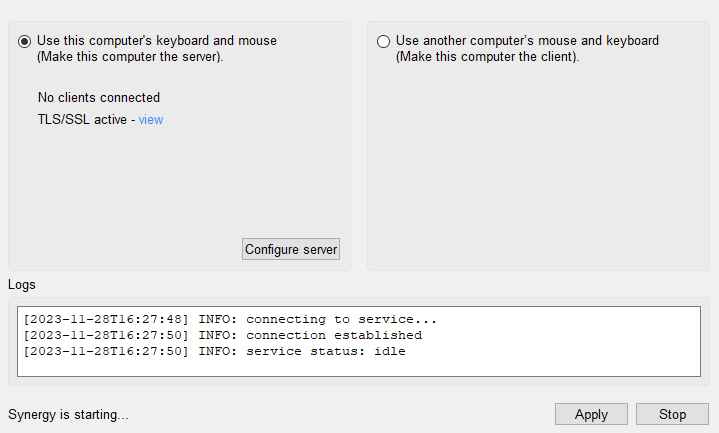
Click add Server
Add Raspberrypi
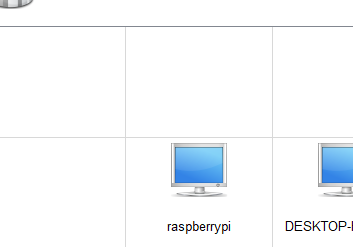
On the PI, add the IP of the windows machine and confirm the SSH
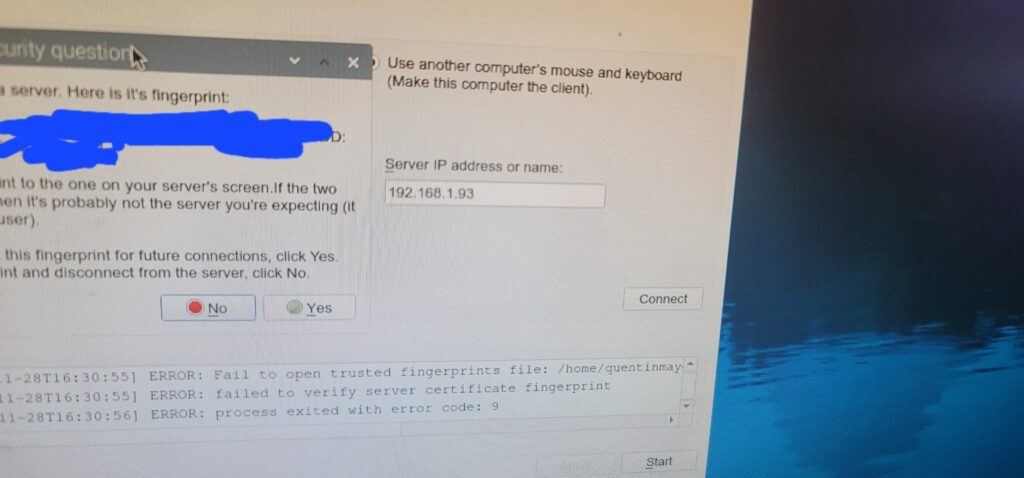
Your Done
Peace!